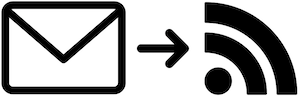|
|
||
|---|---|---|
| .github/workflows | ||
| .vscode | ||
| src | ||
| static | ||
| .gitignore | ||
| CODE_OF_CONDUCT.md | ||
| Caddyfile | ||
| LICENSE | ||
| README.md | ||
| package-lock.json | ||
| package.json | ||
| tsconfig.json | ||
README.md
Running Locally
Install Node.js and run:
$ npm install
$ npm start
The web server will be running at http://localhost:8000 and the email server at smtp://localhost:2525.
Deployment
-
Create a deployment SSH key pair:
$ ssh-keygenPrivate key (
id_rsa): Add to GitHub as a Secret calledSSH_PRIVATE_KEY.Public key (
id_rsa.pub): Add to DigitalOcean and to GitHub as a Deploy key for the repository. -
Create a DigitalOcean droplet:
Image Ubuntu 18.04.3 (LTS) x64 Plan Starter Standard $5/mo Additional options Monitoring Authentication Deployment SSH Key Hostname kill-the-newsletter.comBackups Enable -
Configure DNS in Namecheap:
Type Host Value A@<droplet-ip>CNAMEwwwkill-the-newsletter.comMX@kill-the-newsletter.com -
Setup the server:
$ ssh-add $ npx pm2 deploy package.json production setup -
Migrate the existing feeds.
-
Push to GitHub, which will trigger the Action that deploys the code and starts the server.